Appearance
Java 网络编程的演进史和 epoll
About 1881 wordsAbout 6 min
2022-06-14
Java 网络编程的演进史和 epoll
BIO
public class BioServer {
private static ExecutorService executorService = Executors.newFixedThreadPool(8);
public static void main(String[] args) throws IOException {
// 绑定端口,启动服务器
ServerSocket serverSocket = new ServerSocket(9999);
System.out.println("服务器启动成功");
while (true) {
// 接收客户端连接,这里是阻塞的
Socket socket = serverSocket.accept();
System.out.println(socket.getRemoteSocketAddress() + "已连接");
// 开启其它线程处理io事件
executorService.execute(() -> {
try {
handMsg(socket);
} catch (IOException e) {
e.printStackTrace();
}
});
}
}
private static void handMsg(Socket socket) throws IOException {
InputStream inputStream = socket.getInputStream();
byte[] bytes = new byte[1024];
while (true) {
// 读取数据,这里也是阻塞的
inputStream.read(bytes);
System.out.println(new String(bytes, StandardCharsets.UTF_8));
}
}
}上面的代码是使用 BIO 模式编写的服务器,阻塞的原因是serverSocket.accept()和inputStream.read(bytes)都是阻塞的,虽然主线程只处理接收连接的事件,但是读取数据的时候会阻塞,此方法无法处理高并发。
NIO
普通 NIO 编程
public class NioServer {
public static void main(String[] args) throws IOException {
// 绑定端口,启动服务器
ServerSocketChannel serverSocketChannel = ServerSocketChannel.open();
serverSocketChannel.socket().bind(new InetSocketAddress(9999));
// 设置非阻塞
serverSocketChannel.configureBlocking(false);
List<SocketChannel> channelList = new ArrayList<>();
while (true) {
// 接收连接事件
SocketChannel socketChannel = serverSocketChannel.accept();
if (socketChannel != null) {
System.out.println("连接成功");
socketChannel.configureBlocking(false);
// 设置非阻塞
channelList.add(socketChannel);
}
// 处理连接到客户端的io事件
Iterator<SocketChannel> iterator = channelList.iterator();
while (iterator.hasNext()) {
SocketChannel channel = iterator.next();
ByteBuffer byteBuffer = ByteBuffer.allocate(1024);
int read = channel.read(byteBuffer);
if (read > 0) {
String msg = new String(byteBuffer.array(), StandardCharsets.UTF_8);
System.out.println(channel.getRemoteAddress() + ":" + msg);
} else if (read == -1) {
// 关闭连接
iterator.remove();
}
}
}
}
}此方式使用 NIO 编写,在接收客户端连接和处理读写事件的时候都是非阻塞的。但是在处理读写事件时候,会遍历所有连接的 socket,在实际情况下,很多客户端只是连接了服务器但并没有读写操作发生,这样就会产生无用的遍历。
多路复用 NIO 编程
public class NioSelectorServer {
public static void main(String[] args) throws IOException {
// 开启多路复用器
Selector selector = Selector.open();
// 开启服务器
ServerSocketChannel serverSocketChannel = ServerSocketChannel.open();
serverSocketChannel.socket().bind(new InetSocketAddress(9999));
System.out.println("服务器启动");
// 设置服务器非阻塞
serverSocketChannel.configureBlocking(false);
// 将ServerSocketChannel注册到Selector上,监听 OP_ACCEPT 事件
serverSocketChannel.register(selector, SelectionKey.OP_ACCEPT);
while (true) {
int select = selector.select();
// 当有事件发生的时候,处理事件
if (select > 0) {
Set<SelectionKey> selectionKeys = selector.selectedKeys();
Iterator<SelectionKey> selectionKeyIterator = selectionKeys.iterator();
if (selectionKeyIterator.hasNext()) {
SelectionKey selectionKey = selectionKeyIterator.next();
// 如果是连接事件
if (selectionKey.isAcceptable()) {
ServerSocketChannel serverSocket = (ServerSocketChannel) selectionKey.channel();
// 接收客户端连接,并且设置非阻塞,然后注册SocketChannel到多路复用器上,监听读事件
SocketChannel socketChannel = serverSocket.accept();
System.out.println(socketChannel.getRemoteAddress() + "已连接");
socketChannel.configureBlocking(false);
socketChannel.register(selector, SelectionKey.OP_READ);
} else if (selectionKey.isReadable()) {
// 如果有可读事件,那么处理数据
SocketChannel socketChannel = (SocketChannel) selectionKey.channel();
ByteBuffer byteBuffer = ByteBuffer.allocate(1024);
int read = socketChannel.read(byteBuffer);
if (read > 0) {
String msg = new String(byteBuffer.array(), StandardCharsets.UTF_8);
System.out.println(socketChannel.getRemoteAddress() + ":" + msg);
} else if (read == -1) {
socketChannel.close();
System.out.println(socketChannel.getLocalAddress() + "断开连接");
}
}
selectionKeyIterator.remove();
}
}
}
}
}使用多路复用器编程是普通 NIO 编程的进阶版,该方法可以避免普通 NIO 编程的无效遍历的问题,选择性的处理各种事件。
Netty
public class NettyServer {
public static void main(String[] args) {
ServerBootstrap serverBootstrap = new ServerBootstrap();
EventLoopGroup boss = new NioEventLoopGroup(1);
EventLoopGroup workers = new NioEventLoopGroup();
serverBootstrap.group(boss, workers)
.channel(NioServerSocketChannel.class)
.childHandler(new ChannelInitializer<SocketChannel>() {
@Override
protected void initChannel(SocketChannel ch) throws Exception {
ch.pipeline().addLast(new StringEncoder());
ch.pipeline().addLast(new StringDecoder());
ch.pipeline().addLast(new SimpleChannelInboundHandler<String>() {
@Override
protected void channelRead0(ChannelHandlerContext ctx, String msg) throws Exception {
System.out.println(msg);
}
});
}
});
try {
ChannelFuture channelFuture = serverBootstrap.bind(9999).sync();
channelFuture.channel().closeFuture().sync();
} catch (InterruptedException e) {
e.printStackTrace();
}finally {
boss.shutdownGracefully();
workers.shutdownGracefully();
}
}
}客户端连接测试
客户端连接可以使用nc命令。
$ nc localhost 9999
1233
rrrrrrrrrNIO 多路复用原理详解(epoll)
NIO 多路复用编码的三个要素。
Selector selector = Selector.open();
SelectableChannel.register(selector, SelectionKey.OP_ACCEPT);
selector.select();- 得到一个 Selector。
- 将 Channel 注册到Selector上,并设置一个感兴趣的事件。
- 执行 selecte 方法,看看是否有 IO 事件发生。
Selector selector = Selector.open()
首先看是如何得到 Selector 的。看看 open 方法。
public static Selector open() throws IOException {
return SelectorProvider.provider().openSelector();
}
public static SelectorProvider provider() {
synchronized (lock) {
if (provider != null)
return provider;
return AccessController.doPrivileged(
new PrivilegedAction<SelectorProvider>() {
public SelectorProvider run() {
if (loadProviderFromProperty())
return provider;
if (loadProviderAsService())
return provider;
provider = sun.nio.ch.DefaultSelectorProvider.create();
return provider;
}
});
}
}通过抽象类SelectorProvider获取到一个SelectorProvider的实现类,然后再调用该实现类的openSelector()方法。重点是这行代码。provider = sun.nio.ch.DefaultSelectorProvider.create()。那就看看sun.nio.ch.DefaultSelectorProvider这个类到底做了什么。在openjdk的源码中,找到三个这样的类。 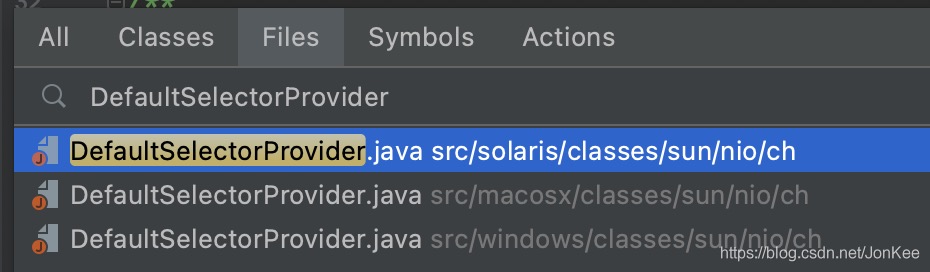
可以看到他们是针对不同的操作系统有不同的实现,这里看第一个。
public static SelectorProvider create() {
String osname = AccessController
.doPrivileged(new GetPropertyAction("os.name"));
if (osname.equals("SunOS"))
return createProvider("sun.nio.ch.DevPollSelectorProvider");
if (osname.equals("Linux"))
return createProvider("sun.nio.ch.EPollSelectorProvider");
return new sun.nio.ch.PollSelectorProvider();
}很简单的一行代码,如果操作系统是Linux,那么创建的是sun.nio.ch.EPollSelectorProvider。
public class EPollSelectorProvider
extends SelectorProviderImpl{
public AbstractSelector openSelector() throws IOException {
return new EPollSelectorImpl(this);
}
public Channel inheritedChannel() throws IOException {
return InheritedChannel.getChannel();
}
}可以看到最终返回了一个EPollSelectorImpl类,这是Selector的一个实现类,它的重要成员变量和构造方法如下:
// 用来中断的文件描述符
protected int fd0;
protected int fd1;
// 轮询对象
EPollArrayWrapper pollWrapper;
// SelectionKey 的文件描述符映射
private Map<Integer,SelectionKeyImpl> fdToKey;
EPollSelectorImpl(SelectorProvider sp) throws IOException {
super(sp);
long pipeFds = IOUtil.makePipe(false);
fd0 = (int) (pipeFds >>> 32);
fd1 = (int) pipeFds;
pollWrapper = new EPollArrayWrapper();
pollWrapper.initInterrupt(fd0, fd1);
fdToKey = new HashMap<>();
}EPollArrayWrapper() throws IOException {
// creates the epoll file descriptor
epfd = epollCreate();
// the epoll_event array passed to epoll_wait
int allocationSize = NUM_EPOLLEVENTS * SIZE_EPOLLEVENT;
pollArray = new AllocatedNativeObject(allocationSize, true);
pollArrayAddress = pollArray.address();
// eventHigh needed when using file descriptors > 64k
if (OPEN_MAX > MAX_UPDATE_ARRAY_SIZE)
eventsHigh = new HashMap<>();
}重点关注epfd = epollCreate()。这里调用的是一个本地方法,获取到 epoll 的文件描述符,实际调用的是linux操作系统方法epoll_create。 使用man epoll_create命令参看操作系统函数。
SelectableChannel.register(selector, SelectionKey.OP_ACCEPT)
第二部将 Channel 注册到 Selector 上。
public final SelectionKey register(Selector sel, int ops,
Object att)
throws ClosedChannelException{
synchronized (regLock) {
if (!isOpen())
throw new ClosedChannelException();
if ((ops & ~validOps()) != 0)
throw new IllegalArgumentException();
if (blocking)
throw new IllegalBlockingModeException();
SelectionKey k = findKey(sel);
if (k != null) {
k.interestOps(ops);
k.attach(att);
}
if (k == null) {
// New registration
synchronized (keyLock) {
if (!isOpen())
throw new ClosedChannelException();
k = ((AbstractSelector)sel).register(this, ops, att);
addKey(k);
}
}
return k;
}
}重点代码是k = ((AbstractSelector)sel).register(this, ops, att);
protected final SelectionKey register(AbstractSelectableChannel var1, int var2, Object var3) {
if (!(var1 instanceof SelChImpl)) {
throw new IllegalSelectorException();
} else {
SelectionKeyImpl var4 = new SelectionKeyImpl((SelChImpl)var1, this);
var4.attach(var3);
synchronized(this.publicKeys) {
this.implRegister(var4);
}
var4.interestOps(var2);
return var4;
}
}implRegister是一个抽象方法,最后调用到了EPollSelectorImpl.implRegister。
protected void implRegister(SelectionKeyImpl ski) {
if (closed)
throw new ClosedSelectorException();
SelChImpl ch = ski.channel;
int fd = Integer.valueOf(ch.getFDVal());
fdToKey.put(fd, ski);
pollWrapper.add(fd);
keys.add(ski);
}这段代码里面只是对相关对象和文件描述符做了绑定。
selector.select()
public int select(long var1) throws IOException {
if (var1 < 0L) {
throw new IllegalArgumentException("Negative timeout");
} else {
return this.lockAndDoSelect(var1 == 0L ? -1L : var1);
}
}
private int lockAndDoSelect(long var1) throws IOException {
synchronized(this) {
if (!this.isOpen()) {
throw new ClosedSelectorException();
} else {
int var10000;
synchronized(this.publicKeys) {
synchronized(this.publicSelectedKeys) {
var10000 = this.doSelect(var1);
}
}
return var10000;
}
}
}在抽象类SelectorImpl中,最终调用到了EPollSelectorImpl.doSelect(long timeout)
protected int doSelect(long timeout) throws IOException {
if (closed)
throw new ClosedSelectorException();
processDeregisterQueue();
try {
begin();
pollWrapper.poll(timeout);
} finally {
end();
}
processDeregisterQueue();
int numKeysUpdated = updateSelectedKeys();
if (pollWrapper.interrupted()) {
// Clear the wakeup pipe
pollWrapper.putEventOps(pollWrapper.interruptedIndex(), 0);
synchronized (interruptLock) {
pollWrapper.clearInterrupted();
IOUtil.drain(fd0);
interruptTriggered = false;
}
}
return numKeysUpdated;
}重点是pollWrapper.poll(timeout);这行代码就是轮询的过程。
int poll(long timeout) throws IOException {
updateRegistrations();
// 获取IO事件数量
updated = epollWait(pollArrayAddress, NUM_EPOLLEVENTS, timeout, epfd);
for (int i=0; i<updated; i++) {
if (getDescriptor(i) == incomingInterruptFD) {
interruptedIndex = i;
interrupted = true;
break;
}
}
return updated;
}
/**
* 更新挂起的注册事件
**/
private void updateRegistrations() {
synchronized (updateLock) {
int j = 0;
while (j < updateCount) {
int fd = updateDescriptors[j];
short events = getUpdateEvents(fd);
boolean isRegistered = registered.get(fd);
int opcode = 0;
if (events != KILLED) {
if (isRegistered) {
opcode = (events != 0) ? EPOLL_CTL_MOD : EPOLL_CTL_DEL;
} else {
opcode = (events != 0) ? EPOLL_CTL_ADD : 0;
}
if (opcode != 0) {
epollCtl(epfd, opcode, fd, events);
if (opcode == EPOLL_CTL_ADD) {
registered.set(fd);
} else if (opcode == EPOLL_CTL_DEL) {
registered.clear(fd);
}
}
}
j++;
}
updateCount = 0;
}
}重点代码是epollCtl(epfd, opcode, fd, events)和updated = epollWait(pollArrayAddress, NUM_EPOLLEVENTS, timeout, epfd)。这两个方法也是本地方法,可以通过man epoll_ctl和man epoll_wait查看。 至此 NIO 和 epoll 的关联关系就梳理完成了。
epoll 工作原理
看大神的解释,地址Epoll原理解析 总结 epoll 三步走:
- epoll_create
- epoll_ctl
- epoll_wait
在 redis 中其实也是这样的,可以在 redis 源码的ae_epoll.c文件中看到epoll的三个步骤。